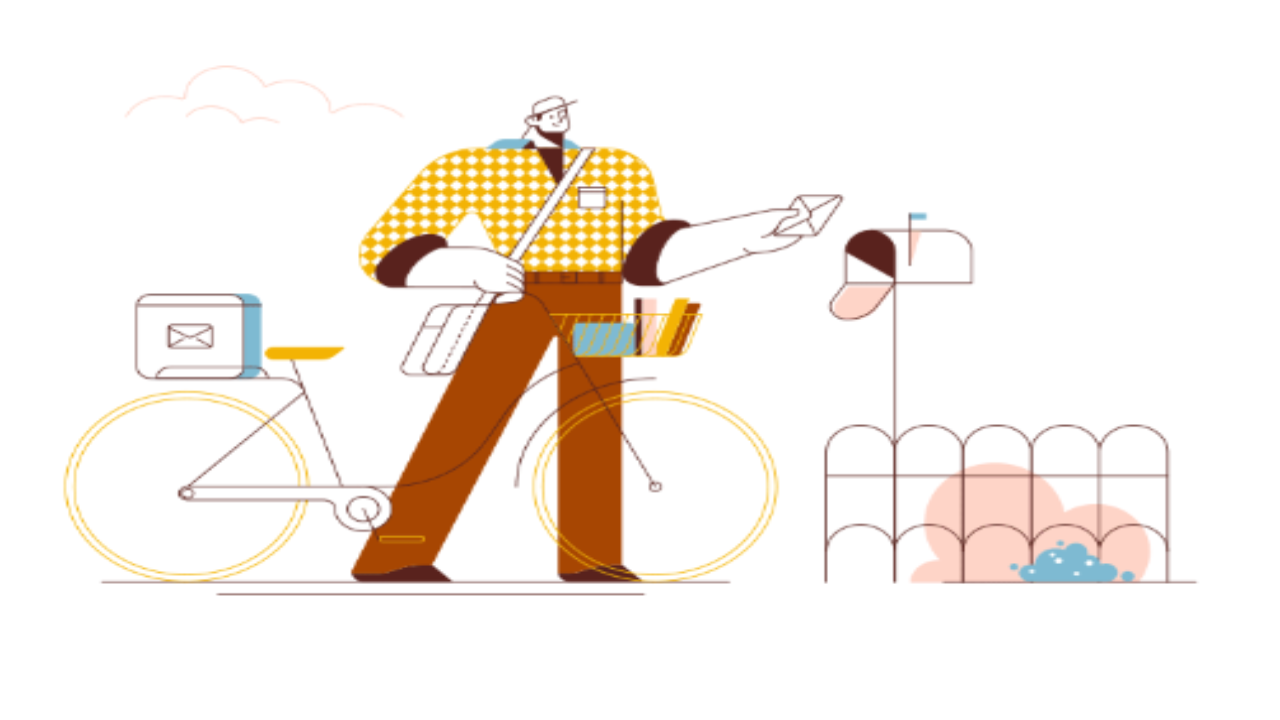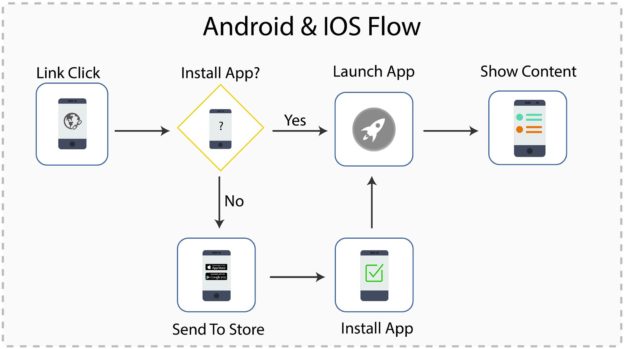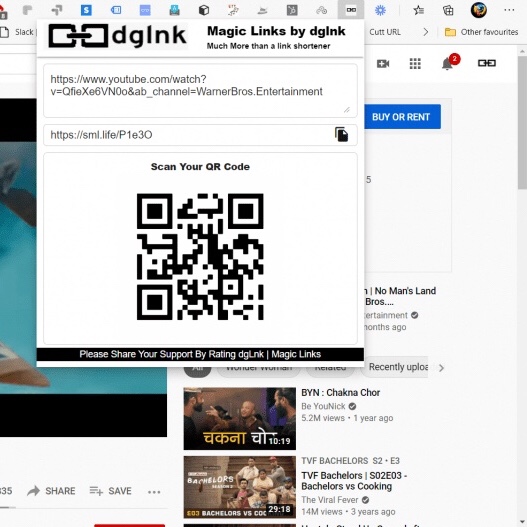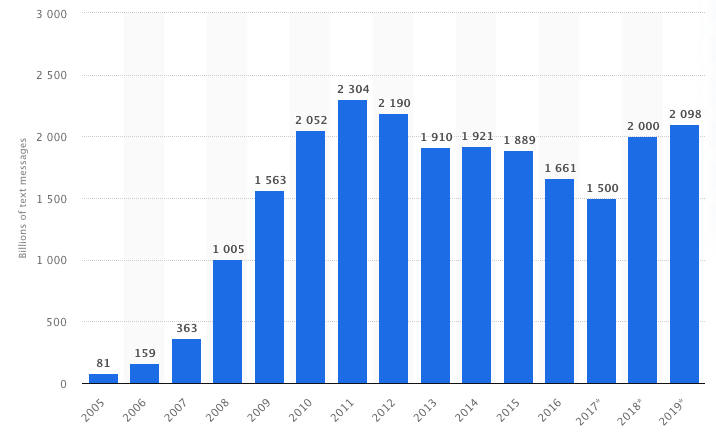Retarget your visitors who click on your shared links that you don’t own
Idea is simple, you are a marketer who shares tips and tricks, insights and other useful materials on social media to attract prospects in top of your funnel.
You get engagement statistics from social media where you post such content. For eg. if you post gartner link of recent study on impact of messaging in closing deals on your linkedin, you get to know your post enagagement stats with number of people who viewed your post, number of people clicked your links, etc., Here comes gap-
You have visitors who see your posts and are lost, with no chance of viewing your posts again, forget about coming to your website. Solution to this problem is retargeting. DO NOT SHARE ANY LINKS TO THIRD PARTY WEBSITES ON YOUR BUSINESS PAGES WITHOUT ADDING RETARGETING PIXELS.
What? How can we add retargeting pixels to third party websites? We don’t own those websites. Yes. you don’t own that website. But you own your website, you own your brand, so you should always post links that you own and never even post any links that you don’t own. Sounds crazy? Okay, you might have guessed it- I am talking of link shortening with retargeting enabled. Steps to reach out to audience who have clicked your links on linkedin-
- Copy Linkedin Pixel code from Linkedin
- Register on dglnk
- Add your copied tracking pixel
- Shorten your link and choose your created tracking pixel in advanced section
- You are done – Spread your shorten link across linkedin and other socal media
- Now for all link clickers, you can reach out to them with custom ads on linkedin
- Go to linkedin and create custom audience as explained for facebook in above video
Build your audience as you spread your business across. Paid campaign delivers result only when you reach out to audience who are interested in your content. Better way to find your audience is all people who love your content on social media. Track each of link clickers with retargeting enabled links on social and build custom audience on ads manager to target them for more engagement and get better conversion and lower CPL.