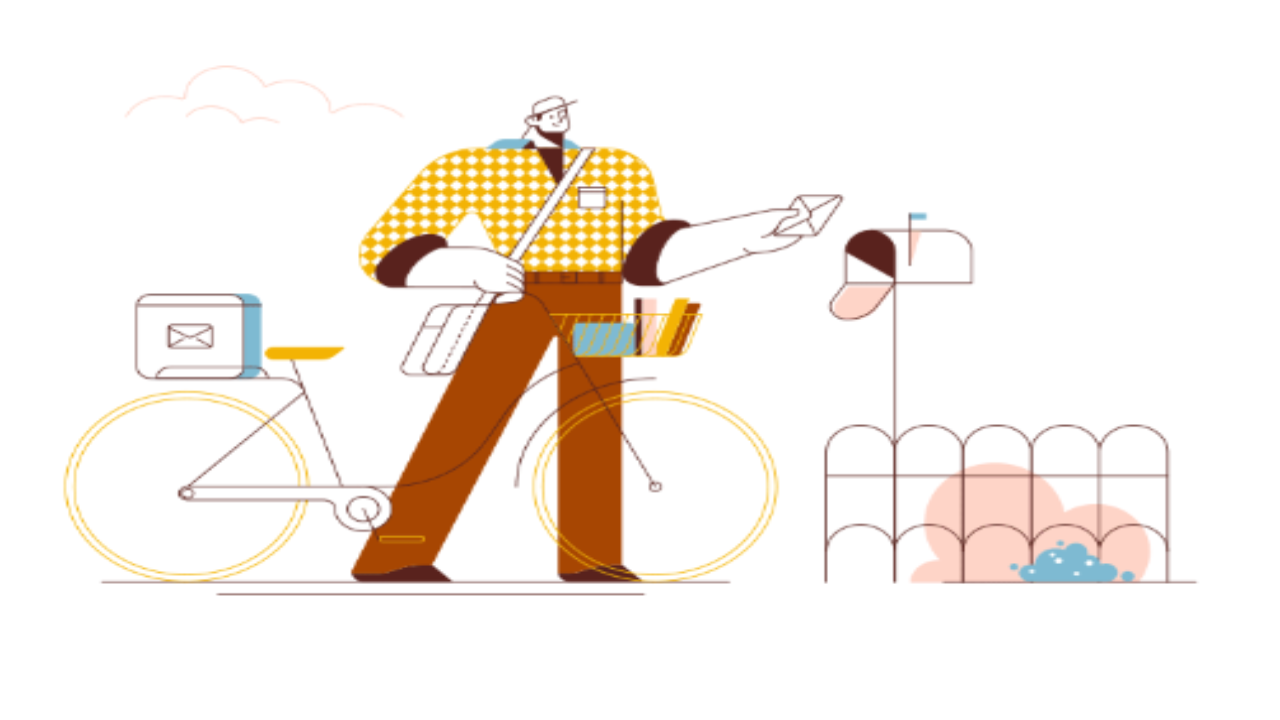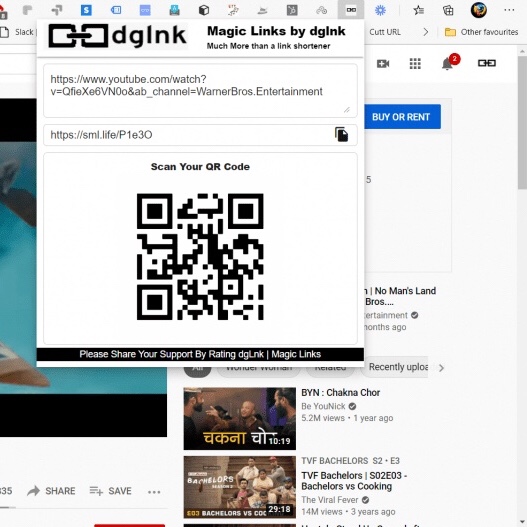Links that boost your business presence – A sanjeevni for marketers
Why Business Need Branded Links?
Link shortening has seen something of an evolution lately, with the rising popularity of branded links. This is a type of shortened link that’s specific to a particular business, and uses an alternate domain name also known as a ‘vanity URL’. If you’ve run across these links yourself, you may have wondered why they’re necessary.
As it turns out, branding your links this way offers a number of benefits. It enables you create shorter, better-looking links, which you can use to build a cohesive brand identity across platforms. Plus, branded links can also help you improve your site’s search rankings, and can even be used on Twitter, Amazon, and other sites to great effect.
What is Branded Links?
A branded link is simply a short link – a shorter version of a URL you want to share online (especially on services like Twitter with very strict character limits) -built around a brand name or related term.
Unlike generic shortened links (like buff.ly or goo.gl), brands these days prefer to use a link that incorporates their name, associating themselves with the content they share, reinforcing brand awareness and increasing their brand recognition.
Branded Link is made up Of 3 elements
Domain + TLD + URL SLUG
Domain: Your Unique Brand Name e.g. Mr Pencil
TLD: What you do, or one that feels right for your Online Sharing e.g. news, link, pizza
URL Slug: Your Unique Keyword/s that tell people more about what you are sharing with them e.g. scoop
Reasons You Should Brand Your Links
Get Brand Credibility:
A branded link has an air of credibility to it that using a plain, generic URL can’t match. It’s also a promise to your readers that the link leads to your site, as a branded link is unique and easy to understand. What’s more, branded links are more memorable and much easier to share
Enhance Link Appearance:
Branding your links doesn’t just help them appear more authoritative. It also makes them look neater and more aesthetically pleasing. This may sound like a trivial concern, but readers are actually more likely to click on clean links that are easy to make sense of.
When you shorten your links using a vanity URL, you’re also avoiding the generic URLs that you can get from default link shortening services. Those can look cheap and amateurish, so having a unique brand will make your links stand out in contrast
Improve Search Ranking:
By using branded links to point to specific pages, you can improve your site’s search engine rankings. This may sound hard to believe, but the effect is fairly straightforward.
Google does not index vanity URLs. So, by using different URLs for various parts of your site, you can improve your site’s overall Search Engine Optimization (SEO) without ‘cannibalizing’ on your own keywords. For example, you can use vanity URLs for distinct services provided by your company or for different location-specific versions of your content, while keeping all the actual web pages on the same site. In other words, you can use branded links to market each page as a separate entity, but they’ll all pull in traffic for your main website.